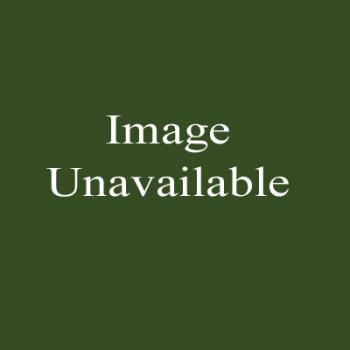
5 Tips for Managing Your Passwords
By Julie Short  9 YEARS AGO
9 YEARS AGO

You only have to watch the news, or hear a horror story from a friend or family member, to realize how important online security has become. That’s even more true for business owners and managers, who may worry about risking sensitive company and customer information along with their own private data.
The first step to staying safe online isn’t necessarily investing in an expensive encryption package, or paying an IT team to lock down your businesses computers. Those might not be bad ideas, depending on your circumstances, but they aren’t as easy or effective as simply choosing and using the right passwords.
Most online thieves are looking for easy targets. More often than not, that amounts to someone who doesn’t update or patch their software as often as they should, and a business that has weak passwords. With that in mind, here are five tips for managing yours:
1. Don’t go for the obvious.
A recent survey found that an incredibly high percentage of people use passwords like “password,” or a name and birthday. Using anything like this, or even a recognizable word, is an incredibly bad idea. Instead, opt for a random string of numbers, symbols, and letters (both capitalized and lowercase). Automated software can crack an easy password in tenths of a second. A harder one would take months or years, which is why thieves are likely to move on.
2. Use more than one password.
Yes, using one password for every website is convenient… but it’s also convenient for thieves who want to break into your accounts and find things to steal. Set up different passwords (using the guidelines above) for the different websites and services you use. Even though it might mean a little more hassle, your online security is worth it.
3. Change your passwords regularly.
This is probably not new advice for you. “Change your online passwords regularly” ranks right up there with “eat your vegetables at dinner.” We’ve all heard it, but few of us actually do it. But in both cases, a little bit of preventative maintenance can stave off much larger problems later.
4. Keep your passwords written down somewhere secure.
Ideally, you’ll have a hard copy of your passwords somewhere secure, like in an office safe. However you keep them, be sure they are somewhere that you (and only you or authorized members of your team) can quickly find them and use them if needed. Keeping them on a text file on your computer could be risky, since it’s the first place thieves are going to look.
5. Be careful about sharing your passwords.
Remember, most thieves aren’t doing anything complicated – they’re looking for an easy way to steal your money. With that in mind, use common sense and don’t email your password to anyone or provide it to someone who doesn’t have any good reason to use it. And, if you suspect that an employee, vendor, or stranger has accessed your passwords, change them immediately.
Being careful with passwords is the simplest, cheapest, and easiest way to keep yourself and your business protected online. Why not take a bit of time today and ensure you’re not making it easy for cyber criminals to steal from your company?
Want to know more about smart, cost-effective online security and Internet marketing? Contact WebRevelation now and ask for a free consultation.






